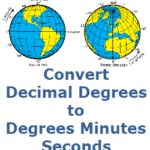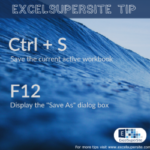ExcelSupersite
Spreadsheet Tips, Tricks and Down-to-earth Practical Advice

Templates and Spreadsheets
Professionally designed and built Microsoft® Excel® templates and spreadsheets for you to browse and download. These downloads are added to on a regular basis, so make sure to check back regularly to see what is new.

eBooks
Our Tips, Tricks, and Practical Advice in an easy to download and consume media.
Need digital copies of our articles, tips, tricks, and advice then this is the place to explore.

eCourses
Microsoft® Excel® training short courses that will take you from beginner to an advanced user.
LIFETIME ACCESS!
ENROL NOW!
Learn to master Microsoft® Excel® TODAY!
How to Unprotect an Excel Spreadsheet
[Ultimate Step-by-Step Guide]
Learn how to remove passwords from your worksheets, workbook, and/or VBA code
by following easy-to-understand, step-by-step instructions.
Experienced Excel Experts at Your Fingertips
Our team of highly professional, Microsoft Excel consultants will work with you to create and develop straightforward and easy to use solutions that save you time and money.
Don’t get bogged down with unproductive, tedious, or repetitive tasks. So many smart people fail at getting the right thing done during their working day.
Be more productive and make your life easier and less stressful.
Discuss with us today how we can help you stop working IN your business but rather help you work ON and IMPROVE your business.
Tips, Tricks and Down-to-Earth Practical Advice
- Easily Convert Decimal Degrees to Degrees Minutes Seconds [in Excel]How to easily convert Decimal Degrees to Degrees Minutes Seconds [in Excel]. This is one of those one-off moments that shows us, yet again, why … Read more
- How to Remove an Excel Spreadsheet Password in 6 Easy StepsHOW TO REMOVE AN EXCEL SPREADSHEET PASSWORD IN 6 EASY STEPS In this post, we show how to remove an Excel spreadsheet password in 6 … Read more
- What size Solar Panels do I need?What size solar panels do I need? So how many and what size solar panels do you need to meet your camping power usage requirements? … Read more
- What are the 56 ColorIndex colors in ExcelExcels 56 ColorIndex Colors Color Palette Excel’s Color Palette has an index of 56 colors which can be used throughout your spreadsheet. Each of these … Read more
- Navigate your worksheets with easeNavigate your worksheets with ease Learn to easily navigate your Excel worksheets with these straightforward keyboard shortcuts. Move straight to the very top of your … Read more
- Quick Tip – Undo / RedoQUICK TIP – UNDO / REDO Do you often re-type over content in a cell in Excel then realise that you shouldn’t have just done … Read more
- Quick Tip – Save RegularlyQUICK TIP – SAVE REGULARLY Ever had one of those moments when you have been working hard all day on a spreadsheet and your boss/client … Read more
- Quick Tip – Copy and PasteQUICK TIP – COPY AND PASTE Needing to increase your productivity, don’t take your hands off of the keyboard when you need to copy and … Read more
VBA Knowledge Bank
- How to show the Developer Tab in Excel
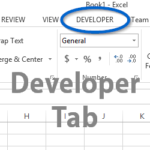 HOW TO SHOW THE DEVELOPER TAB IN EXCEL By default, the Developer Tab is not displayed as a menu option … Read more
HOW TO SHOW THE DEVELOPER TAB IN EXCEL By default, the Developer Tab is not displayed as a menu option … Read more