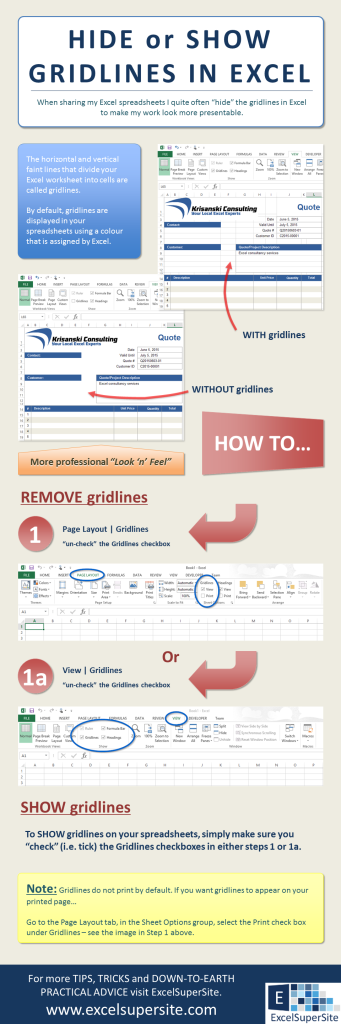Hide Gridlines in Excel
Knowing how to hide gridlines in Excel is a common task that makes your spreadsheets clean, presentable, and have a more professional look and feel.
What are Gridlines?
A spreadsheet contains cells and gridlines represent the borders of these cells. They are the faint lines on your spreadsheet that help you to distinguish a cell’s boundary. By default, gridlines are displayed in your spreadsheets using a colour that is assigned by Excel (usually a dull blue/grey colour).
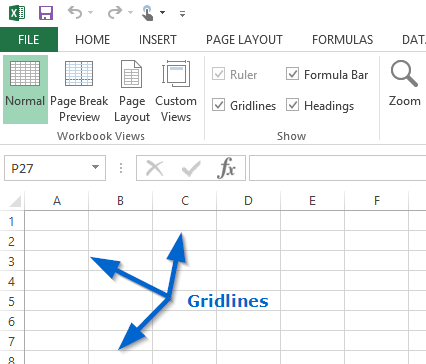
The following infographic details how to hide (or show) gridlines in Excel. Click the infographic to view the full-size version.
Please Share
If you liked this article or know someone who could benefit from this information, please feel free to share it with your friends and colleagues and spread the word on Facebook, Twitter or Linkedin.