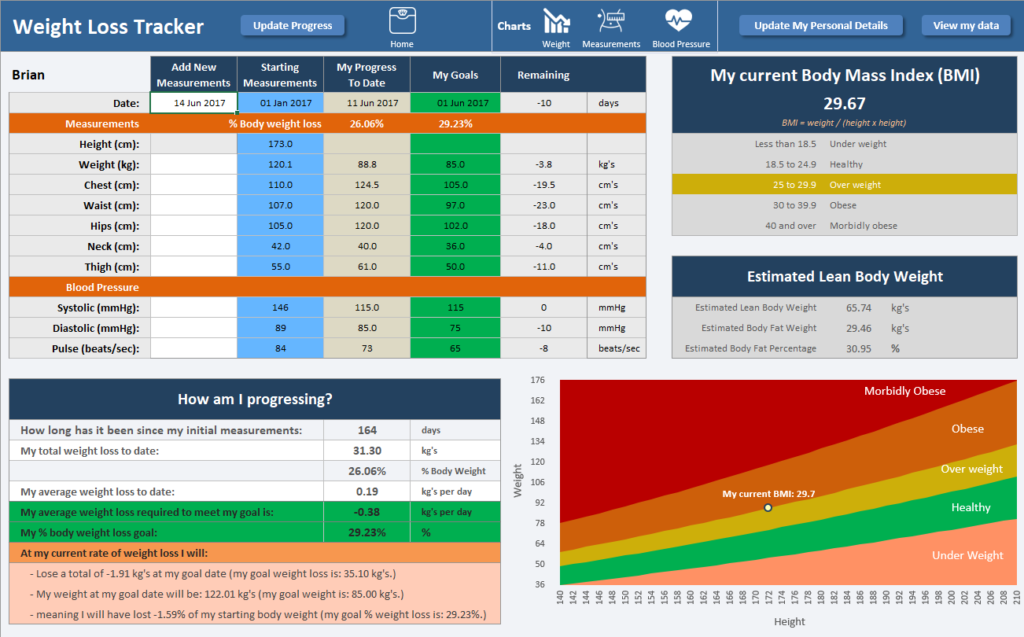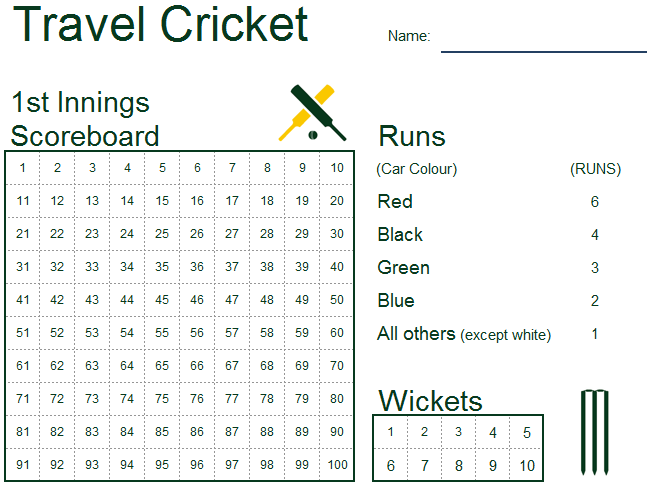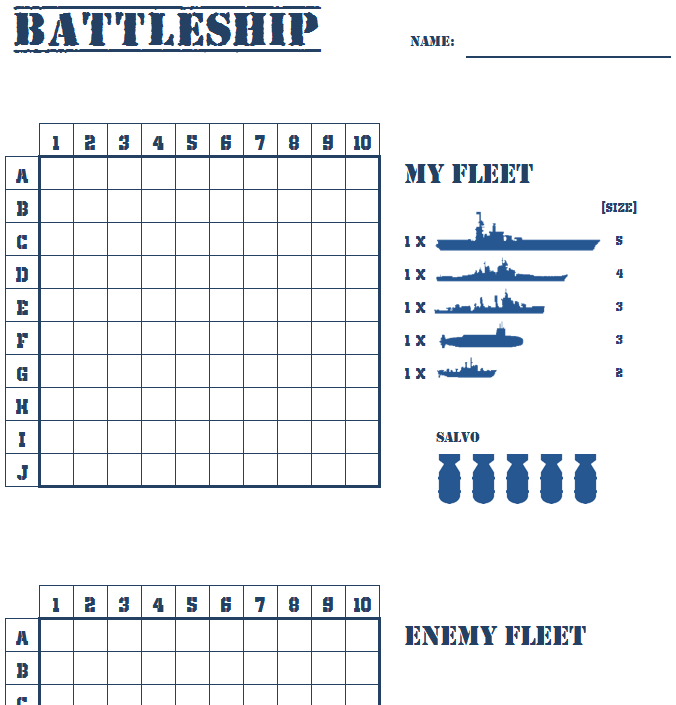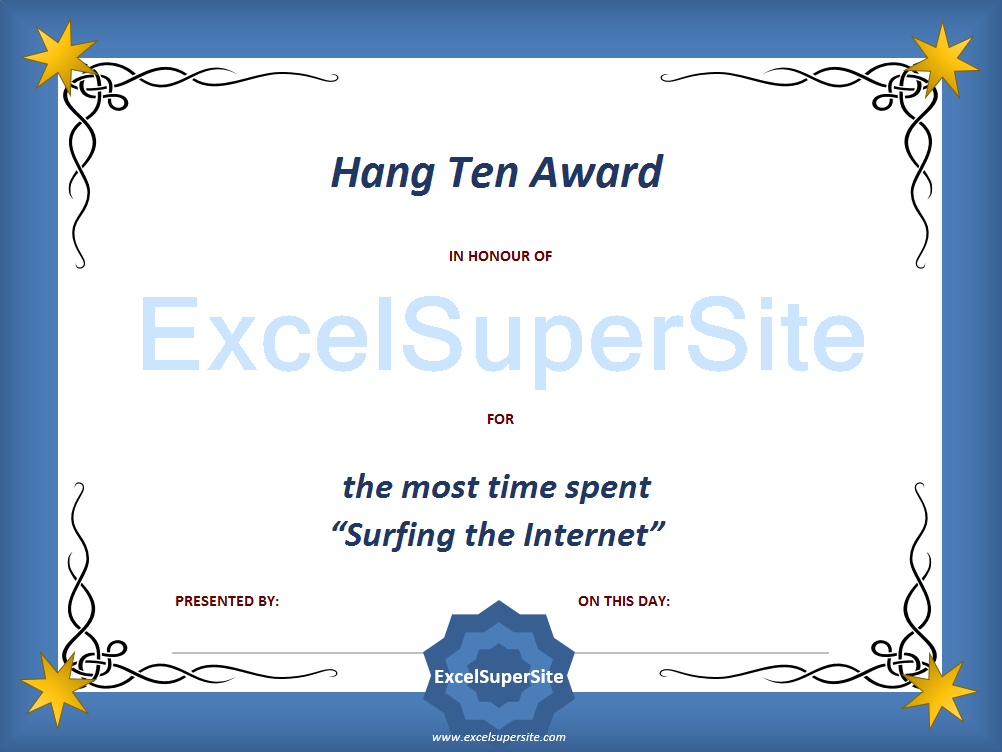QUICK TIP – COPY AND PASTE
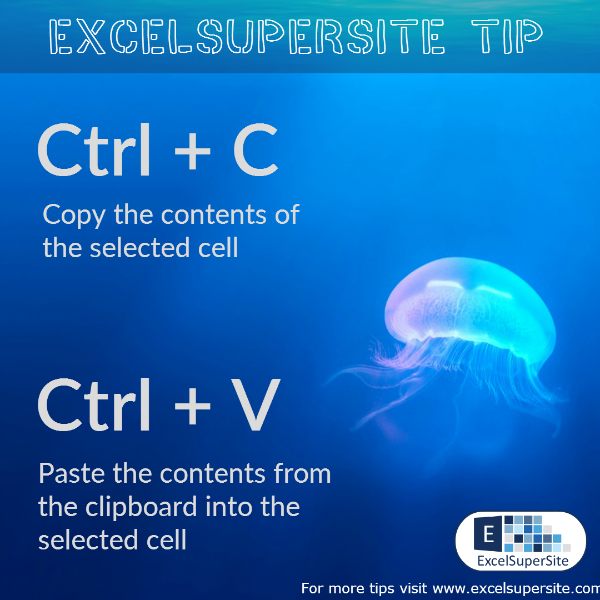
Needing to increase your productivity, don’t take your hands off of the keyboard when you need to copy and paste data within your spreadsheets, simply use Ctrl + C to copy the data in your selected cell(s) and Ctrl + V to paste it to the destination cell.
Help support ExcelSuperSite – T-Shirts and Merchandise
Do you like this template and would like to help support us at ExcelSuperSite to continue to share great templates and content such as this – why not take a look at some of the t-shirts and merchandise we have on offer – click any of the images below to visit our store.
Please note – our T-shirts and merchandise are hosted on an external “Print on Demand” website Redbubble/ExcelSuperSite so when you click an image below you will be automatically taken to our store on that site.
Explore our other ExcelSuperSite Excel spreadsheet templates and downloads
Customers who downloaded this template also viewed …
Other places to explore spreadsheet templates and downloads
Other places to look for free spreadsheet templates: