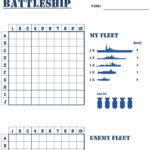Travel Cricket
Travel Cricket is a fun family game to play while out driving. The objective is to score more runs than your opponent before they “bowl” your team out.
You score runs or bowl your opponent out by counting the number of cars (by colour) traveling in the opposite direction to your direction of travel.
Click the DOWNLOAD button below to instantly download this ExcelSuperSite template.
1.0
MINIMUM EXCEL REQUIREMENT
Microsoft Excel® 2007 +
MACROS
Does NOT contains any macros
LICENSE
User License Agreement
Would you like to have this template further customised to meet your exact requirements – no problem at all.
Simply contact us today with what you would like done and we’ll jump right onto it for you.
Runs are scored by counting the number of cars, by colour, travelling in the opposite direction to your direction of travel and adding the car colour value to your Runs Scoreboard.
For example: the first car travelling in the opposite direction is a red car. Red cars have a value of 6 runs, so you mark off 6 runs on your Runs Scoreboard.
Play continues and you keep marking off the value of the colour of the cars on your scoreboard.
A batting team player is bowled out (a wicket) whenever a White car is counted. When a White Car is counted a Wicket is marked on the Wicket Scoreboard.
A teams Innings is over as soon as all ten (10) Wickets have been marked off.
The 1st Innings Scoreboard Total is copied to the area at the bottom of the sheet.
Play is then swapped to the opponent team and they try and score as many runs as they can before the first team can bowl them out (mark off 10 wickets).
Each team has 2 innings to score as many runs as they can. Total both the 1st Innings and the 2nd Innings Scoreboard Totals for your Overall Runs Total.