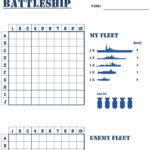$15.00
Description
Help me remove the password(s) from the worksheets within my Excel spreadsheet.
You have followed the steps outlined in our article, but unfortunately are still having trouble restoring full access to your worksheet?
Not to worry, we can help you!
Our team of Microsoft Excel Specialists will take your spreadsheet and use their expertise to remove the password from your worksheet.
A couple of important things to take into account before ordering:
- The base price includes our initial file set-up and the removal of a password from 1 (one) worksheet from within your Excel spreadsheet.
- You will need to upload a copy of your spreadsheet to allow us to work on your file. You are able to UPLOAD your file once you have clicked the CHECKOUT button. We have a 5Mb file size limit on files that can be uploaded during checkout. If your file is large than 5Mb, please complete the order (WITHOUT UPLOADING A FILE) and then forward a copy of your order confirmation email to support@excelsupersite.com and attach your spreadsheet to that email.
- If you need the passwords removed from multiple (or all of your) worksheets please select the number of worksheets in the “REQUIRED: number of worksheets:” section before ordering.
- This service will ONLY remove the password(s) from the worksheets within your Excel File. It DOES NOT recover any original password(s).
- We DO NOT REMOVE PASSWORDS THAT ARE REQUIRED TO OPEN YOUR EXCEL DOCUMENT. To use this service you MUST FIRST be able to OPEN your Excel spreadsheet.
- DO NOT ORDER THIS SERVICE if you require a password TO OPEN your spreadsheet. If you do order and a password is required to open your file, we will refund your order minus a small $5 administration fee to cover our costs.
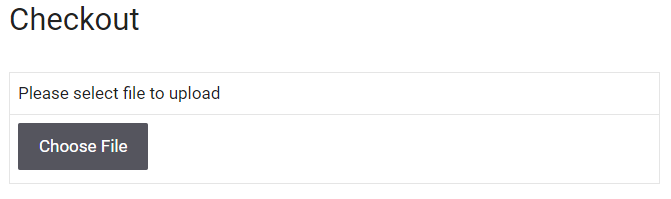
By ordering this service, you agree that you have read all the above terms and that you are the owner of the spreadsheet (or legally allowed to use and modify the spreadsheet).